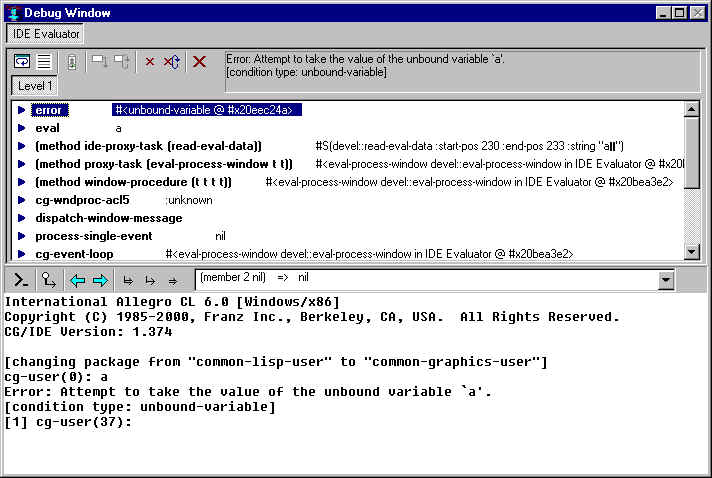
The Debug window displays debugging information when an error (more precisely, any unhandled condition that calls break) occurs in the IDE. Debugging in general is described in debugging.htm. Please look at that document for detailed discussion of the information displayed by the debugger and debugging features. To produce the illustration, the unbound symbol A was entered to the Debug window prompt. Since A had no value, this Restarts dialog was displayed:
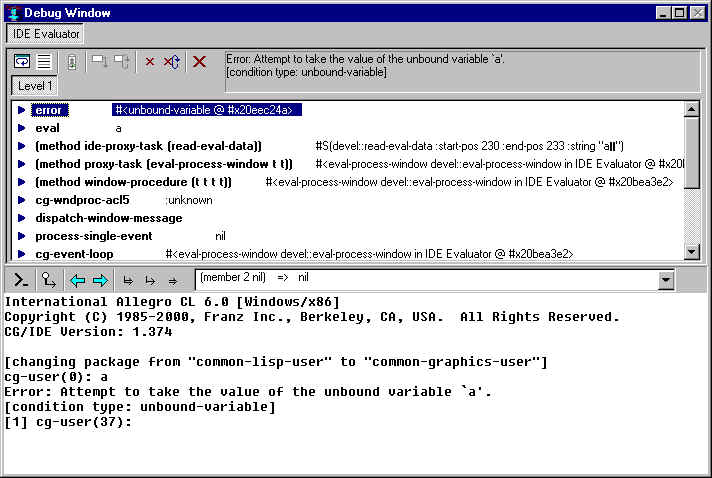
Terminate CG/IDE thread restart: You may see a restart in the Restarts Dialog which displays as "Terminate IDE/CG thread". Generally a user will never want to select this. Doing so will terminate the cg/ide thread, but will *not* exit the lisp process. The symbol naming this thread is devel::terminate-thread.
Clicking on Debug changed the display of the Debug window to look like this, with the listener below and the debugging pane above: (click here to see the description of the listener in the Debug window):
The debugging section at the top shows the error message in the text control to the right. (The message also appears in the listener portion but that is in part because that is where the error occurred). Below the toolbar, an outline control shows a stack backtrace (what is printed in a listener in response to the :zoom command). The buttons on the toolbar, identified by their tooltips, are as follows. Note that if a button is inappropriate for a situation, it is inactive and its tooltip will not be displayed.
Show Restarts: display the Restarts dialog. This is a modal dialog. Click Debug to return control to the Debug window.
Include Hidden Frames: switch between displaying and hiding hidden frames. See the :hide command. Hidden frames are typically internal calls which are not usually the cause of a problem.
Continue: if the error signaled is a continuable error (signaled by a call to cerror), this button is active and clicking it allows you to choose a continuation. However, most errors are not continuable (instead, they have restarts which is a generalization of the idea of continuable errors) so this button is usually inactive.
Return from Frame: Return (as with the command :return) from the selected frame.
Retry Frame: Restart (as with the command :restart) from the selected frame.
Pop This Error: clear one break level, as with the command :pop.
Pop and Retry: pop the error and re-evaluate the form that caused the error, as with the command :prt.
Abort This Process: unwind all errors from the stack of this process, as with the command :reset.
Common Graphics and IDE documentation is described in About Common Graphics and IDE documentation in cgide.htm.
The documentation is described in introduction.htm and the index is in index.htm.
Copyright (c) 1998-2000, Franz Inc. Berkeley, CA., USA. All rights reserved.
Created 2000.10.5.