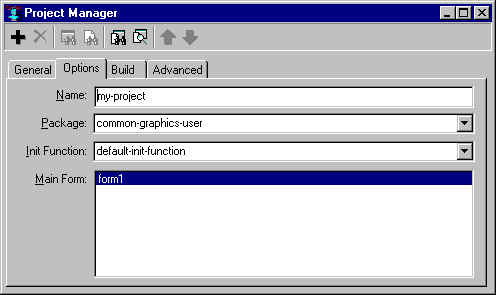
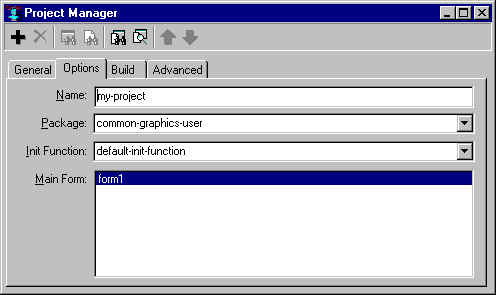
This tab on the Project Manager Dialog shows the values of several options to projects:
Name: should be a symbol not naming anything else. Using a keyword is recommended.
Package: the value should be a symbol naming a package. Any source
file created by the system as part of the project will start with the
form (in-package '[project-package name]).
Init Function: when the application associated with the project is run (and when Run | Run Project is clicked), the project init function is run. This must be a function of no arguments and it must create and display (or call function which create and display) whatever windows are required by the project. Further, it must return an open stream (a window). When that window is closed, the application is terminated.
Each form associated with the project has an associated function named make-[form-name], thus make-doodler in Tutorial project, make-form1, etc. These functions can be used to create and return the windows associated with the forms. The default project init function is default-init-function. This function calls make-[main-form] and returns the resulting window.
The init function is accessed by the on-initialization project event handler. See the description of that function for more information. Main Form: the pane lists all forms in the project. The selected one is the main form. This will be created by the default init function.
See the general description of the Project Manager Dialog for details of the toolbar buttons.
Common Graphics and IDE documentation is described in About Common Graphics and IDE documentation in cgide.htm.
The documentation is described in introduction.htm and the index is in index.htm.
Copyright (c) 1998-2000, Franz Inc. Berkeley, CA., USA. All rights reserved.
Created 2000.10.5.