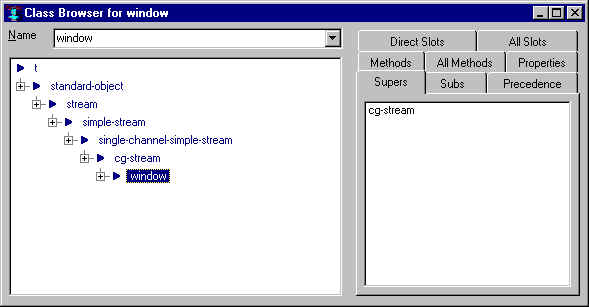
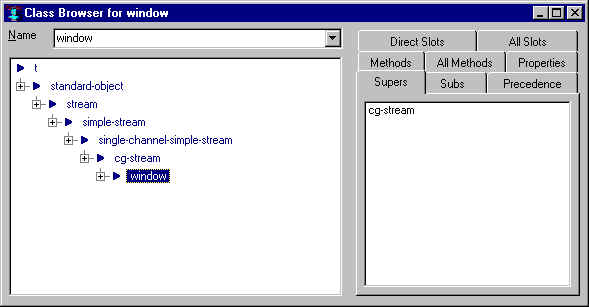
The class browser displays a graphical outline of the class structure (focusing on the specific named class). Information about the selected class is shown in the tab control on the right.
The browser is displayed when Tools | Browse Class is clicked. If there is a selected symbol naming a class (or if the cursor is in or next to text naming a symbol naming a class, that class is selected in the browser. Otherwise, the previously selected class or t are browsed but you can enter a class name in the Name field to browse a different class.
Common Graphics and IDE documentation is described in About Common Graphics and IDE documentation in cgide.htm.
The documentation is described in introduction.htm and the index is in index.htm.
Copyright (c) 1998-2000, Franz Inc. Berkeley, CA., USA. All rights reserved.
Created 2000.10.5.