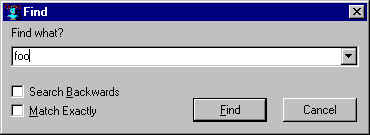
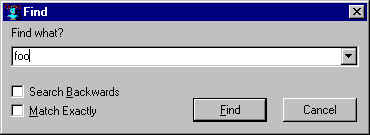
This dialog, displayed by Search | Find, allows searching for text in a text window of some sort (the search will be done is the selected window).
This is a modal dialog and it will disappear after use. Search | Find Again (which typically has a keyboard shortcut) can be used to find the same string again.
The field holding the string to look for is a combo box with previously searched for items stored.
Searching will be backwards (up in a Window) if Search Backwards is checked. Case of letters is ignored unless Match Exactly is checked.
Common Graphics and IDE documentation is described in About Common Graphics and IDE documentation in cgide.htm.
The documentation is described in introduction.htm and the index is in index.htm.
Copyright (c) 1998-2000, Franz Inc. Berkeley, CA., USA. All rights reserved.
Created 2000.10.5.